Graphics Card Kya Hota Hai:- क्या आपने कभी सोचा कि आपके PC पर गेम्स की शानदार visuals, 3D animations, या high-definition videos इतने smooth और realistic कैसे दिखते हैं? इसका जवाब है Graphics Card, जिसे GPU (Graphics Processing Unit) के नाम से भी जाना जाता है। चाहे आप Valorant में headshots मार रहे हों, Photoshop में editing कर रहे हों, या Netflix पर 4K movies देख रहे हों, GPU आपके PC का वह hero है जो visuals को life देता है। लेकिन Graphics Card आखिर है क्या, और यह PC में कैसे काम करता है?
इस article में, हम GPU की दुनिया को simple भाषा में explore करेंगे, इसके components, working, और importance को समझेंगे, और Indian context में budget-friendly options भी देखेंगे। तो चलिए, graphics की इस जादुई दुनिया में dive करते हैं!
Graphics Card Kya Hota Hai?
Graphics Card एक hardware component है जो PC में visuals को render करने का काम करता है। यह images, videos, animations, और games के complex calculations को handle करता है, ताकि आपकी screen पर सब कुछ smooth और high-quality में दिखे। इसके center में होता है GPU, जो graphics card का brain है। GPU एक specialized processor है, जो thousands of small tasks (जैसे pixels को color देना या 3D objects को rotate करना) को parallel में process करता है।
Simple terms में, CPU (Central Processing Unit) आपके PC का general manager है जो सारे tasks manage करता है, जबकि GPU visuals का specialist है। बिना Graphics Card के, आपका PC basic 2D graphics तो चला सकता है (जैसे Word documents), लेकिन modern games, video editing, या 3D modeling जैसे heavy tasks के लिए GPU जरूरी है।
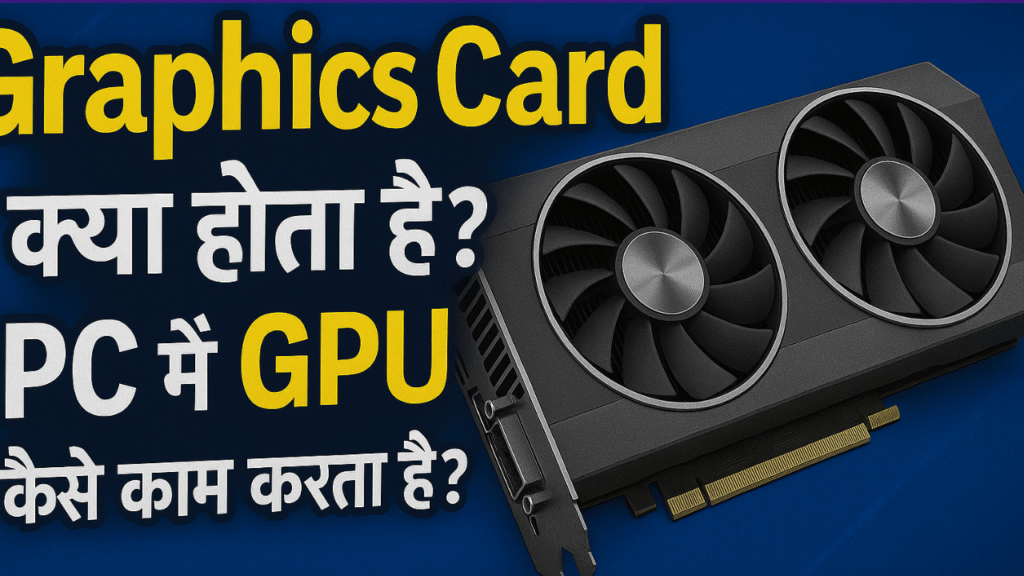
Graphics Card Ke Components
एक Graphics Card सिर्फ GPU नहीं होता। इसमें कई parts मिलकर काम करते हैं:
- GPU Chip: Core processor जो graphics calculations करता है (जैसे NVIDIA RTX 3060 का chip).
- VRAM (Video RAM): Fast memory जो visuals के data को store करता है। ज्यादा VRAM (जैसे 6GB या 8GB) high-resolution textures और 4K gaming के लिए बेहतर है।
- Cooling System: Fans या heatsinks जो GPU को overheating से बचाते हैं।
- Power Connectors: High-end cards को extra power के लिए 6-pin या 8-pin connectors चाहिए।
- PCB (Printed Circuit Board): Board जो सारे components को connect करता है।
- Output Ports: HDMI, DisplayPort, या DVI ports जो monitor से connect करते हैं।
उदाहरण के लिए, NVIDIA GeForce RTX 3060 में 12GB VRAM, dual fans, और multiple HDMI/DisplayPort outputs होते हैं, जो इसे gaming और content creation के लिए ideal बनाते हैं।
PC Mein GPU Kaise Kaam Karta Hai?
GPU का काम समझने के लिए, इसे एक super-fast artist की तरह imagine करें जो हर सेकंड millions of pixels को paint करता है। यह step-by-step process है:
- Data Input: जब आप कोई game (जैसे GTA V) चलाते हैं, CPU game logic (जैसे player movement, physics) को calculate करता है और GPU को visual data भेजता है।
- Rendering: GPU इस data को process करता है। यह 3D models को 2D images में convert करता है, lighting, shadows, और textures जोड़ता है। उदाहरण के लिए, GTA V में Los Santos city की buildings और cars को realistic दिखाने का काम GPU करता है।
- Parallel Processing: GPU में thousands of cores होते हैं (जैसे RTX 3060 में 3584 CUDA cores), जो simultaneously millions of calculations करते हैं। यही वजह है कि GPU visuals को इतनी तेजी से render करता है।
- Output to Display: Rendered images VRAM में store होती हैं और HDMI/DisplayPort के through monitor पर दिखती हैं। Smooth gameplay के लिए यह process 60+ बार प्रति सेकंड (FPS) होता है।
- Technologies: Modern GPUs features जैसे ray tracing (realistic lighting) और DLSS (AI-based upscaling) use करते हैं। उदाहरण के लिए, Cyberpunk 2077 में DLSS चालू करने से FPS 30 से 60 तक बढ़ सकता है।
Statistically, एक 2024 benchmark by Tom’s Hardware दिखाता है कि RTX 3060 1080p gaming में GTX 1060 (2016 का popular GPU) से 70% बेहतर performance देता है, जो GPU technology की evolution को दर्शाता है।
Graphics Card Kyun Zaroori Hai?
GPU के बिना, modern computing अधूरा है। यहाँ कुछ key areas हैं जहां Graphics Card critical है:
- Gaming: GPU determines कितने FPS और किस quality (low, medium, ultra) पर गेम्स चलेंगे। उदाहरण के लिए, Valorant जैसे lightweight games GTX 1650 पर 144 FPS दे सकते हैं, लेकिन AAA games जैसे Red Dead Redemption 2 को RTX 3060 जैसे powerful GPU की जरूरत होती है।
- Content Creation: Video editing (Adobe Premiere), 3D modeling (Blender), और graphic design (Photoshop) में GPU rendering को speed up करता है। एक 2023 study by Puget Systems ने दिखाया कि RTX 3060 video rendering में integrated GPUs से 3x तेज है।
- AI and Machine Learning: GPUs parallel processing की वजह से AI training और data analysis में used होते हैं। NVIDIA के Tensor Cores इस field में game-changer हैं।
- Everyday Tasks: 4K video streaming, multiple monitors, और smooth UI animations के लिए भी GPU चाहिए।
Budget-Friendly Graphics Cards in India (2025)
India में Graphics Cards की prices 2025 में थोड़ी stable हुई हैं, लेकिन budget options ढूंढना जरूरी है। यहाँ कुछ recommendations हैं:
| Graphics Card | Price (₹) | Best For |
|---|---|---|
| NVIDIA GeForce GTX 1650 | 10,000 | Budget gaming (Valorant, CS:GO at 1080p) |
| AMD Radeon RX 6600 | 18,000 | Mid-range gaming (GTA V, Fortnite at 1080p) |
| NVIDIA GeForce RTX 3050 | 15,000 | Entry-level ray tracing, 1080p gaming |
| NVIDIA GeForce RTX 3060 | 25,000 | High-end 1080p, entry-level 1440p gaming |
Note: Prices April 2025 के estimates पर आधारित हैं, Amazon India, Flipkart, और MD Computers से sourced. Local markets जैसे Kolkata के Chandni Market में bargaining से savings possible हैं।
GPU Choose Karte Waqt Kya Dekhein?
- VRAM: 4GB VRAM eSports titles के लिए ठीक है, लेकिन AAA games के लिए 6GB+ बेहतर। उदाहरण: 4GB VRAM Cyberpunk 2077 में stutters दे सकता है।
- Power Supply: High-end GPUs (जैसे RTX 3060) को 450W+ PSU और 8-pin connectors चाहिए। PSU compatibility check करें।
- Cooling: Dual or triple-fan cards बेहतर cooling देते हैं, जो long gaming sessions में throttling रोकते हैं।
- Resolution: 1080p के लिए GTX 1650 या RTX 3050 काफी है, लेकिन 1440p या 4K के लिए RTX 3060+ चाहिए।
- Brand: ASUS, MSI, और Gigabyte जैसे brands reliable after-sales service देते हैं।
Case Study: Indian Gamer Ka Experience
राहुल, एक 22 साल का student पुणे से, ने 2024 में अपने पुराने PC (Intel i5-9400F, integrated graphics) में GTX 1650 जोड़ा, जो उसने ₹9,500 में Flipkart sale से खरीदा। पहले वह Valorant को low settings पर 40 FPS पर खेलता था, लेकिन GTX 1650 के बाद high settings पर 120 FPS मिलने लगे। राहुल का कहना है, “GPU upgrade ने मेरा gaming experience पूरी तरह बदल दिया। लेकिन PSU check करना न भूलें, मेरा पुराना 300W PSU incompatible था, तो मुझे नया खरीदना पड़ा।”
GPU Maintenance aur Optimization Tips
- Update Drivers: NVIDIA GeForce Experience या AMD Radeon Software से latest drivers install करें। पुराने drivers FPS drops का कारण बन सकते हैं।
- Clean Regularly: Compressed air से Graphics Card के fans और heatsinks को हर 6 महीने में clean करें ताकि overheating न हो।
- Optimize Settings: Games में shadows, anti-aliasing, और texture quality को adjust करें। उदाहरण: GTA V में shadows को medium करने से FPS 20% बढ़ सकता है।
- Monitor Temperatures: HWMonitor जैसे tools से GPU temperature check करें। 85°C से ज्यादा temperature throttling का sign है।
Conclusion: Graphics Card Hai Visuals Ka Superhero
Graphics Card, या GPU, आपके PC का वह जादूगर है जो games, videos, और creative projects को stunning visuals देता है। यह thousands of calculations को सेकंड में process करता है, ray tracing और DLSS जैसे modern features से gaming को next level ले जाता है, और content creation से लेकर AI तक हर field में game-changer है।
चाहे आप budget gamer हों जो GTX 1650 से शुरुआत करना चाहते हों, या enthusiast जो RTX 3060 के साथ 1440p gaming चाहता हो, सही GPU चुनना आपके PC experience को transform कर सकता है। तो अपने needs और budget को assess करें, deals की तलाश करें, और अपने PC को visuals का powerhouse बनाएं। GPU की दुनिया में आपका adventure अभी शुरू हुआ है!
Read Also:-
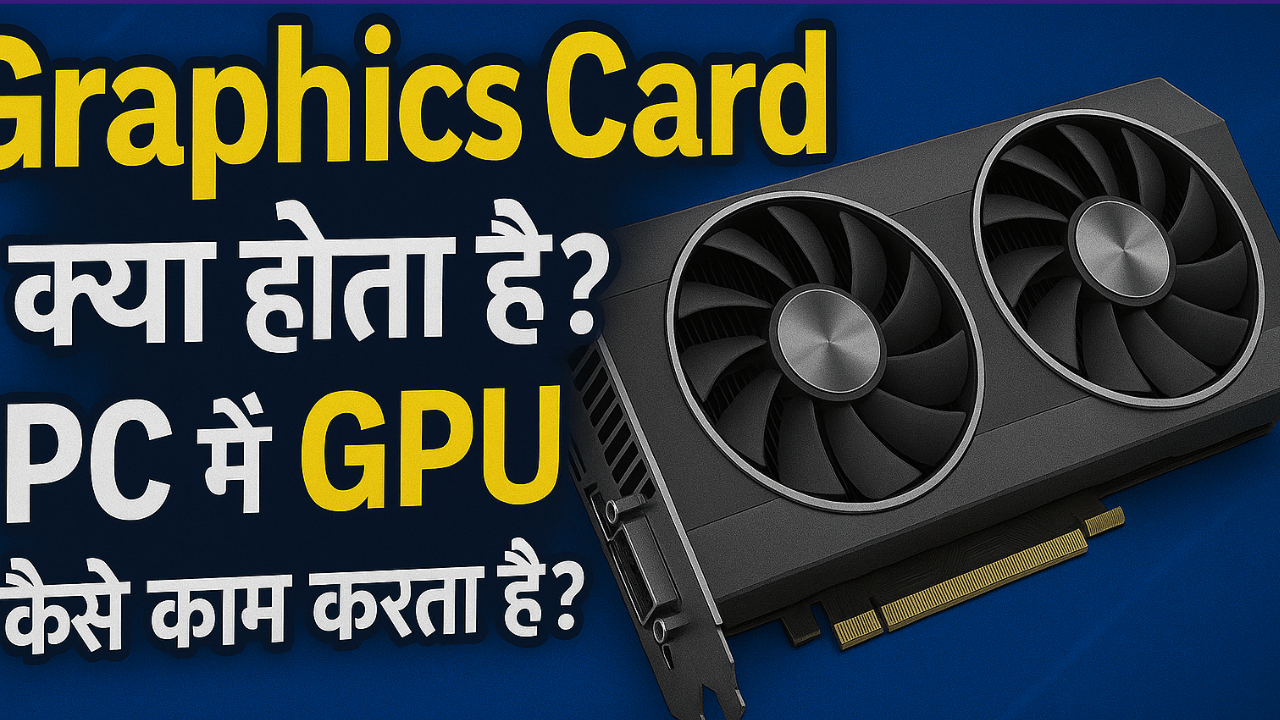









1 thought on “Graphics Card Kya Hota Hai? PC Mein GPU Kaise Kaam Karta Hai?”